The run time of the DVD is 2 hr 7 min (127 min). The film is formatted as anamorphic widescreen (aspect ratio 1. 85.1) this is a compressed to fit a regular storage medium to fit the whole TV clearly and to a better quality. With the film being (-R) it also displays 16:9 that is compatible with all devices this is great in the UK at a PAL format. The disk is duel layered meaning it can hold up to 8.4 GB set at DVD 9, this is possible due to a small red laser burning 21cm underneath the disk, this makes room for all the bonus features on one disk instead of a separate disk. With the bottom layer with the laser and the second layer is tracked then the top layer is an image of the DVD. The audio is DOLBY digital 5.1 and is also available in surround, which is great for the full jungle experience. Lastly the reign code is set at 2 meaning the UK and European areas.
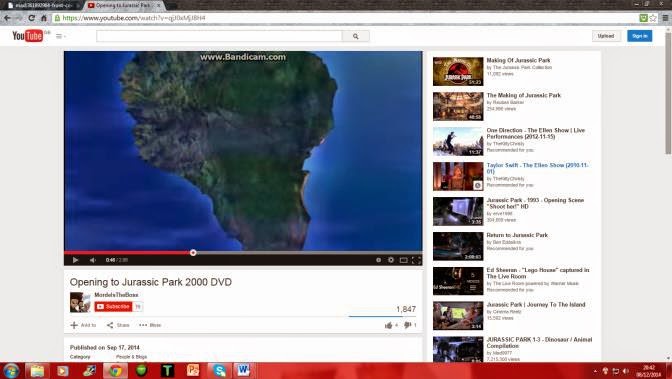

The opening begins with a copyright warning then fades into a ‘Universal Studios’ opening sequence, the universal icon slowly zooms into the screen through the text and the globe is left showing mid and south America ,a steady bass line is held. It then zooms quickly to a point in the ocean west of the states as if falling through the air, the pitch rises and becomes dramatic; then an island approaches and the camera keeps falling until it hits just below the tree tops, where it impacts and stops there is one last heavy bass sound (dinosaurs foot stomp). Now there are only jungle noises with the odd bang of a dinosaur in the distance. There is a footprint embedded in the mud of the jungle ground, surrounded by trees the films logo ‘Jurassic Park’ is found on the top right hand side with a selection of options listed below.
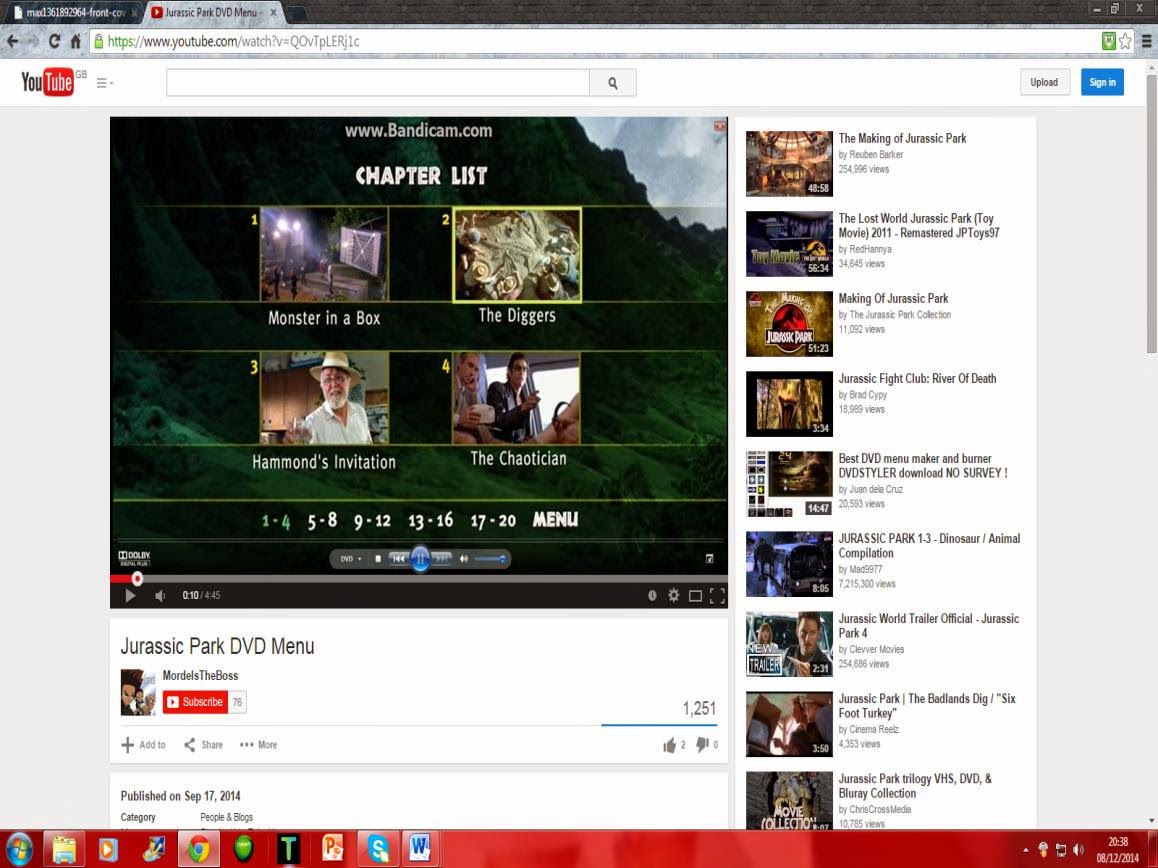 'Chapter Select’ once
selected the water in the footprint ripples and with a swiping sound the music
stops and it zooms into the chapter selection page. The design is basic with
the islands forestation in the background and 4 chapters at a time displayed.
The font is the same as the title. Once hovered over a picture of a chapter the
outer line is highlighted a bright yellow, along with the number groups below.
When the page is selected the numbers will be coloured green as appose to the
original white. The main menu button is on the end and when selected the screen
goes blank and music continues from the title.
'Chapter Select’ once
selected the water in the footprint ripples and with a swiping sound the music
stops and it zooms into the chapter selection page. The design is basic with
the islands forestation in the background and 4 chapters at a time displayed.
The font is the same as the title. Once hovered over a picture of a chapter the
outer line is highlighted a bright yellow, along with the number groups below.
When the page is selected the numbers will be coloured green as appose to the
original white. The main menu button is on the end and when selected the screen
goes blank and music continues from the title.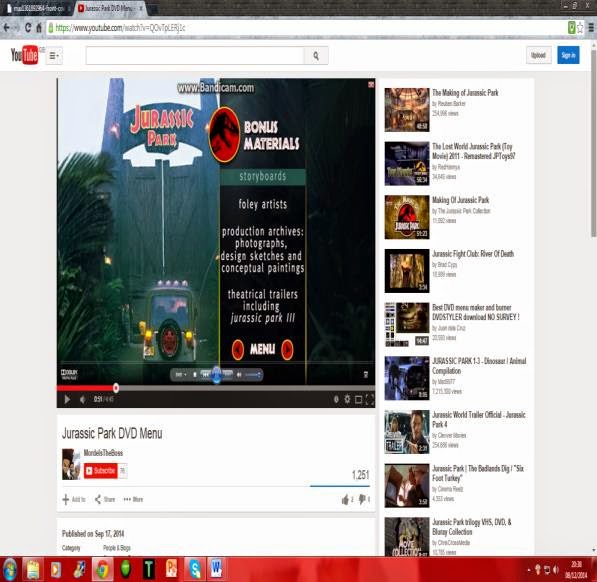 ‘Bonus Materials’ when clicked the sound of two footsteps
are heard and again zooms into the footprint and with the swiping sound it
zooms to another set of options. The design is similar to the main menu with
another Jurassic park icon however instead the background is a waterfall. Below
states different bonus features such as ‘The making of Jurassic park’,
‘locations’ etc. along with a website link to find more information and
additional features. Along the bottom of the screen there is a bold menu button
to go back to the main titles and there is a red, yellow and black arrow (same
colour scheme as the icons/logos) with this you can scroll through another
couple of pages containing the entire creation, production and designing of the
film. Depending on the feature a group different dinosaur noises will sound.
Each slide has a different still taken from the film; once an option is
highlighted it will appear as a forest green stripe and once selected the
original green. Another feature is the start of each clip will have a sand
background, the logo in the top right hand corner and with the same font the
titles of each montage.
‘Bonus Materials’ when clicked the sound of two footsteps
are heard and again zooms into the footprint and with the swiping sound it
zooms to another set of options. The design is similar to the main menu with
another Jurassic park icon however instead the background is a waterfall. Below
states different bonus features such as ‘The making of Jurassic park’,
‘locations’ etc. along with a website link to find more information and
additional features. Along the bottom of the screen there is a bold menu button
to go back to the main titles and there is a red, yellow and black arrow (same
colour scheme as the icons/logos) with this you can scroll through another
couple of pages containing the entire creation, production and designing of the
film. Depending on the feature a group different dinosaur noises will sound.
Each slide has a different still taken from the film; once an option is
highlighted it will appear as a forest green stripe and once selected the
original green. Another feature is the start of each clip will have a sand
background, the logo in the top right hand corner and with the same font the
titles of each montage.
‘Languages’ the language
selection page is another basic design with another movie still as the
background and the logo in the centre with the title of the page, with the same
fonts. The side headings are yellow, the descriptions green and the options in
white, once hovered again it shows a highlighting green stripe and changes
colour once selected.
‘Play’ is displayed at the
bottom of the options so the consumer might browse before watching, once
selected the foot print ripples along with the sound of the stomp, before
fading out to a close up of a famous t-rex roaring and fading to black to begin
all advertisements or the films content.







No comments:
Post a Comment